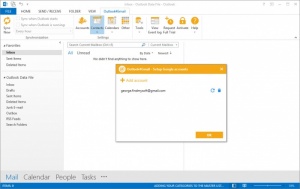Outlook4Gmail
5.1.3.4515
Size: 10.2 GB
Downloads: 2511
Platform: Windows (All Versions)
Outlook4Gmail integrates with Outlook and offers a handy means of syncing data with Google. Add your Google account and Outlook4Gmail will sync your contacts and your calendars. It supports one-way sync (from Outlook to Google or from Google to Outlook) and it supports two-way sync as well.
Outlook4Gmail is an Outlook add-in, meaning it works on top of Microsoft’s email application and personal information manager. Outlook4Gmail is compatible with Outlook 2003, Outlook 2007, Outlook 2010, Outlook 2013, and Outlook 2016. Outlook4Gmail is compatible with Office 365 as well.
This is the part of the review where I have to tell you a bit out the interface. But Outlook4Gmail being an Outlook add-in, it doesn’t have an actual interface. It will add itself to the ribbon that Outlook features on its interface. When Outlook launches, Outlook4Gmail will launch as well and create its own ribbon on Outlook’s interface.
Outlook4Gmail is available as a Free and as a paid Full version. Here are the main things you get from Outlook4Gmail Free: sync contacts between Outlook and Google (from Outlook to Google, from Google to Outlook, or both ways); access to basic syncing filters; custom Outlook contacts folders syncing; mulltiple Outlook data files support; Microsoft Exchange public folders scan and syncing; duplicates check and elimination.
Outlook4Gmail Free does not support multiple Google accounts, does not sync contacts pictures, does not sync calendars, and more. To access these extra features, you must request a 7-day trial our purchase Outlook4Gmail Full.
Go over this manual if you have any problems using Outlook4Gmail. It explains how to sync contacts, how to use filters for contacts, how to sync calendars, and more
Thanks to Outlook4Gmail, your Outlook/Google contacts and calendars will always be in sync.
Pros
Outlook4Gmail is compatible with Outlook 2003 through 2016; it’s compatible with Office 365 as well. A straightforward setup wizard will help you install Outlook4Gmail on your PC. Outlook4Gmail adds itself to Outlook’s ribbon so you can easily access it. Outlook4Gmail can sync contacts and calendars between Outlook and Google. Outlook4Gmail is available as a Free and as a paid Full version.
Cons
The Free version comes with multiple limitations: it supports just one Google account, it doesn’t sync calendars, and more.
Outlook4Gmail
5.1.3.4515
Download
Outlook4Gmail Awards

Outlook4Gmail Editor’s Review Rating
Outlook4Gmail has been reviewed by George Norman on 26 Jan 2017. Based on the user interface, features and complexity, Findmysoft has rated Outlook4Gmail 5 out of 5 stars, naming it Essential